So technically this isn’t HTML, but it’s a very useful Blogger tip. I have read several bloggers are having issues with the new Post Editor in Blogger. I was confused because I haven’t had a new editor. Well I did some digging and you can CHOOSE which editor you want to use.
Here is how:
1. Select the Settings Tab on your blog. You can also click Settings from the Dashboard.
2. You should already be on the Basic tab, but if not, that is where you want to be.
3. Scroll down to Global settings and select Old editor. 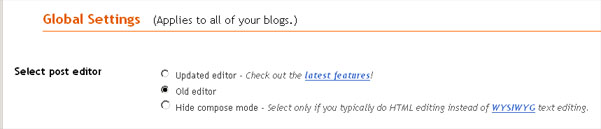
4. Save your changes and you are in business.
Hope that helps anyone frustrated with the new editor!





This constantly amazes me just how blog owners such as your self can find the time as well as the dedication to keep on crafting superb blog posts. Your website is good and one of my personal must read weblogs. I just had to thank you.
monogram necklaces