When I was writing the post about the carnival invitations, it reminded me of the invitations I made for my son’s Thomas The Train 3rd birthday party.
What I loved about it was that I was able to give it some dimension by using foam adhesive. Here is a shot at an angle so you can see the foam a little:
Now that we have all these awesome digital cutters on the market, you all can make them too. Don’t worry, the PDF I have to download will let you print out all the pieces on white card stock and you can cut them out by hand too. I try not to leave anyone out, when I can help it.
Here was the inspiration piece I started with and then the digital version of the piecing, side by side.
Here is how you can make your own if you are using a personal cutting device which reads SVG files:
2. Download the Thomas Zip file HERE
The Zip file has the SVG, the PDF instructions, and the Thomas face image.
3. Use the PDF instructions for a reference as to what color each shape should be
4. Print out and cut out the Thomas Face graphic.
5. Use the PDF for assembly instructions.
Here is how you can make your own if you are doing it by hand:
1. Download the PDF Instructions, HERE
2. Print Page 2 on white card stock and cut out all your pieces.
3. Follow the Directions on Page 1 of the PDF.
I included some diagrams that should help you know what is attached with foam and the order in which they should go on.
The font I used on the invitation is called Flare Gothic. It isn’t exactly the same as the Thomas font, but it is pretty darn close. You can download Flare Gothic for free at fonts101.com
Also, if anyone with a Silhouette machine is willing to work with me a little bit I would be happy to offer all of my designs for the Silhouette too. I just need someone willing to test it out.
I am always happy to answer any questions or give any help I can. You can leave a comment or email me at cuteasafoxcreations@gmail.com
If you give this a try, I would love to see it!




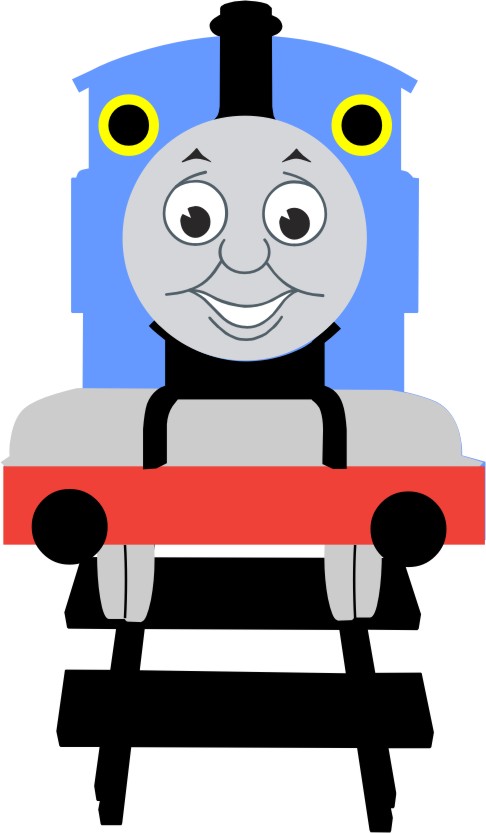




Those invites are darling! My Ryan turns 3 next month and wants a Thomas party- looks like I need to get busy!
How did you know? I have been trying to find a Thomas the Train image to cut out on my Cricut! I have played around with some designs, but yours is so much better! I have MTC. I am going to try to cut it out right now! Thanks soooooo much!
I’d love for you to link up to Inspire Me Mondays @ Singing Three Little Birds!
http://singingthreelittlebirds.blogspot.com/2011/01/inspire-me-mondays-1.html
love it! my son loves Thomas
I’m trying to use this on my Sure Cuts a Lot 2 and it’s erroring out when I try to load the svg for some reason. Do you know if this is only compatible with SCAL1?
I’m getting an error when I try to download. 🙁
I have the Silhouette Cameo. Going to give it a shot. This is the perfect graphic! Thanks for sharing!
Every time I try to upload this into my Cricut design space, the images are so small that you cannot make out what they are. any tips? I even tried to put them in Inkscape and trace a bitmap and that didn’t work.
Are you using the SVG file to import into Cricut? SVG are vector graphics so they should easily resize. I’m not familiar with design space specifically to give you directions.
Yes I am using the SVG file. It was all black and all blurry and grouped together. I figured out a different way though!! Thanks!
i got this error too! Had do you do it?
i tried to download it from the above link and its not working for me 🙁 do you have it somewhere else also that I could try to download from? my nephews birthday is next month and would love to make him some Thomas stuff!