Fall is easily my favorite season of the year. One reason is that it means that the hot Arizona summer is finally coming to a close. The other reason is it kicks off the holidays and I love Halloween, Thanksgiving, and Christmas. GraphicStock has a challenge going right now to create a project using 5 of their images. A nice Autumn quote seemed like the perfect project. They have a free 7-day trial right now with unlimited downloads, so this challenge is easy to do!
To make the challenge a little trickier for me, I was given 10 sets of images and I had to choose 5 elements to create a project. When you participate in the challenge you can pick any resources you want from their huge image library.
Here is my final product, it’s a quote that says, “Love the trees until their leaves fall off, then encourage them to try again next year. – Chad Sugg”
I actually came up with two different printables. After I finished the first one, I realized I hadn’t really incorporated any leaves. So I went back to the drawing board. I’ll share the second option with you too.
It’s just a nice sentiment and it will work great with your fall decor. Now, let me break down for you what I did. I will start out by saying that I use CorelDraw to do my design work. I’ve used it for years and it’s what I am most comfortable with. If you want to be able to manipulate the graphic elements, I suggest downloading the files in EPS format. You will need a graphics program like Adobe Illustrator or CorelDraw to work with the individual elements. When you go to download the images, GraphicStock has some great info about each file type. Just hover your mouse over the file type for more information about it. I took a screenshot of the download buttons for you so you know what to look for.
To create my image, I started with a frame from this nautical card set.
It might take a minute to recognize, but I took the frame from the card in the lower right. Then I pulled all the other elements from a design pack called Autumn forest.
From Autumn forest I pulled the leaves, flowers, mushrooms, and fern. From there it was a lot of mixing and matching of elements to come up with something that I liked. CorelDraw gave me the ability to change the colors up a bit, so I was able to get leaves in Autumn colors. I’m a bit of a minimalist so I thought it would be really hard for me to use 5 different elements but I’m pretty happy with how they turned out. I really wanted to use that fox, I mean you are at Cute as a Fox after all. He didn’t work for this project but I’m sure you’ll see him soon!
Let me put all the information in one place so you don’t have to hunt for it.
Stock image source: GraphicStock
Images Used: Autumn Forest, Autumn Forest
Font: Ballerina Script
Don’t get worried if you don’t have a graphics program. GraphicStock has a TON of things that you use without one. Those naurical cards are a great example. You can leave the graphic elements as they are and just add some text. Once you start playing around and downloading images from GraphicStock you won’t want to stop.
I was challenged to create a project with GraphicStock and now I’m going to Challenge you! I have a $25 Amazon gift card up for grabs for anyone that wants to join in. I found this really cute floral frame that would look great with a quote or design inside. Here’s a screen shot of it:
Here’s what you need to do to enter the $25 Amazon gift card giveaway.
- Visit GraphicStock and sign -up for the 7-day free trial. (1 entry)
- At GraphicStock find the image called “Floral Frame. Cute Retro Flowers Arranged Un A Shape Of The Wreath Perfect For Wedding Invitations And Birthday Cards” . Tip: To find it: hit “Most Relevant” under the search. I think the default it newest. (1 entry)
- Comment on this post with your project idea and a link to an additional images you think would complete the project. (1 entry)
- Bonus points if you create a quote with the images and upload to social media using #GraphicStockChallenge! Leave me a link to your social media share. (10 entries)
- To choose a winner, I will go through the blog comments and determine how many entries you did and then pick a winner randomly. 10 entries for actually making a graphic, I say you go for it!
If you aren’t planning to keep your subscription past the 7-day free trial, just make sure you cancel to avoid charges. I can’t wait to see your ideas! Remember, you can still enter the giveaway even if you are just sharing your project idea!
Giveaway ends September 3, 2015. I will compile all the entries and pick a winner randomly. The $25 Amazon gift card will be delivered electronically and fulfilled by Linqia.


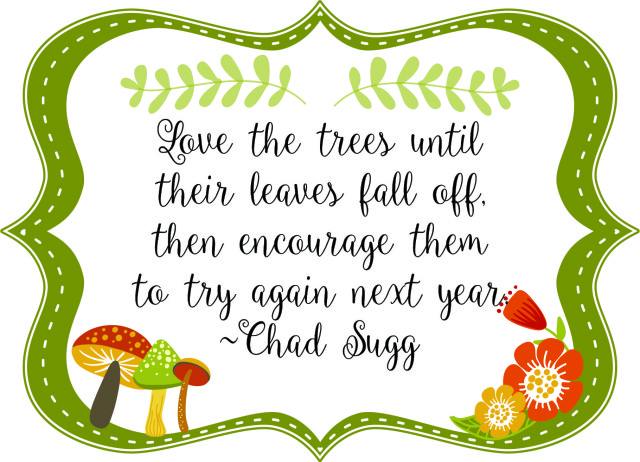


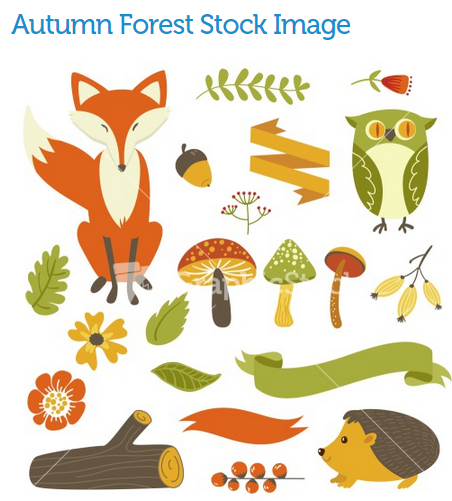
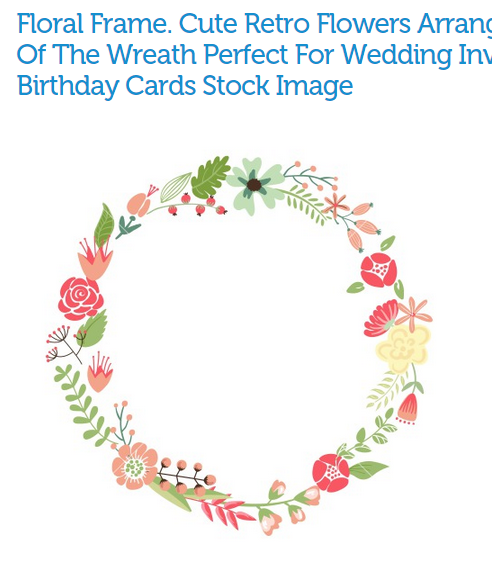




Leave a Reply